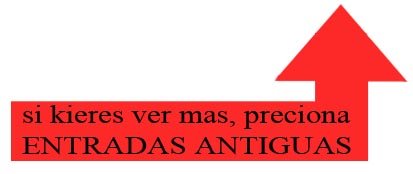Game Icons Pack

103 ICONOS | PNG | 256x256 | By Hellspawn
Bueno aqui les dejo una coleccion extremadamente super chingona
 espero que les guste, son de los mejores juegos, entre los cuales encontraremos iconos de juegos como:
espero que les guste, son de los mejores juegos, entre los cuales encontraremos iconos de juegos como:- Assassins Creed
- Crysis
- Diablo II
- Gears of War
- GTA SA
- Half Life 2
- Halo
- Halo 2
- Hitman - Blood Money
- Entre muchos mas...
Iconos Destruidos

37 ICONOS | PNG | 2.8M | By Hellspawn
Excelente pack de iconos de programas conocidos, pero con un pequeño toque destructivo, espero les sea de su agrado
TEU crear Portables
TEU crear Portables

Si buscas crear portables de tus aplicaciones y no sabes por donde empezar, entonces este TEU es lo que estabas buscando.
La creación de portables ultimamente se a puesto muy de moda, y muy cotidiano, todo el mundo tiene uno. Es por tal que aqui se a compilado manuales, videos, programas y utilidades que se requiere para empezar a crear/convertir nuestras herramientas favoritas en herramientas portables ideales para llevarlas en USB.
Informacion de descarga:
Peso: 220 Mb
Hospedaje: RapidShare
Tipo: .Iso Portable
Nota: Puedes descargar Winrar desde aqui http://www.rapidshare.com/files/1180...scompresor.rar para descomprimirlo y asi no tendras que grabarlo en un CD
Link’s de Descarga:
1ª Parte:
http://rapidshare.com/files/12887584...bles.part1.rar
2ª Parte:
http://rapidshare.com/files/12888201...bles.part2.rar
3ª Parte:
http://rapidshare.com/files/12895402...bles.part3.rar

Si buscas crear portables de tus aplicaciones y no sabes por donde empezar, entonces este TEU es lo que estabas buscando.
La creación de portables ultimamente se a puesto muy de moda, y muy cotidiano, todo el mundo tiene uno. Es por tal que aqui se a compilado manuales, videos, programas y utilidades que se requiere para empezar a crear/convertir nuestras herramientas favoritas en herramientas portables ideales para llevarlas en USB.
Informacion de descarga:
Peso: 220 Mb
Hospedaje: RapidShare
Tipo: .Iso Portable
Nota: Puedes descargar Winrar desde aqui http://www.rapidshare.com/files/1180...scompresor.rar para descomprimirlo y asi no tendras que grabarlo en un CD
Link’s de Descarga:
1ª Parte:
http://rapidshare.com/files/12887584...bles.part1.rar
2ª Parte:
http://rapidshare.com/files/12888201...bles.part2.rar
3ª Parte:
http://rapidshare.com/files/12895402...bles.part3.rar
MEGA DVD de Sistemas Operativos, Desde MS-Dos 5.0 Hasta Windows XP SP3
MEGA DVD de Sistemas Operativos, Desde MS-Dos 5.0 Hasta Windows XP SP3

Se trata de un DVD que contiene la mayoría de los Sistemas Operativos de Microsoft, desde MS-DOS hasta Media Center.
Incluso es útil para coleccionistas, ya que contiene los mas viejos sistemas operativos y las primeras versiones graficas A Continuación las características:
NO INCLUYE:
+ NO es desatendido
+ NO Incluye las actualizaciones de seguridad, solo los Service Packs.






Hola comparto con ustedes un DVD MUY BUENO que me encontre ... creditos chon
Se trata de un DVD que contiene la mayoría de los Sistemas Operativos de Microsoft, desde MS-DOS hasta Media Center.
Incluso es útil para coleccionistas, ya que contiene los mas viejos sistemas operativos y las primeras versiones graficas A Continuación las características:
SISTEMAS OPERATIVOS INCLUIDOS:
* MS-DOS 5.0 (En Inglés)
* MS-DOS 6.22 (Español e Inglés)
* Windows 1.01 (En Inglés)
* Windows 2.03 (En Inglés)
* Windows 3.1 (Español e Inglés)
* Windows 3.11 para Trabajo en Grupo (Español e Inglés)
* Windows 95 con Soporte Para USB (OSR2)
* Windows 98 Second Edition
* Windows Millennium Edition
* Windows 2000 Professional
- Sin Service Pack
- Con Service Pack 4 Instalado
* Windows 2000 Server
- Sin Service Pack
- Con Service Pack 4 Instalado
* Windows XP
- Profesional Corp. Sin Service Pack
- Home OEM Sin Service Pack
- Profesional Corp. Con Service Pack 1
- Profesional Retail Con Service Pack 1
- Profesional Corp. Con Service Pack 2
- Profesional OEM Con Service Pack 2
- Home Retail Con Service Pack 3
- Profesional Retail Con Service Pack 3
- Profesional Corp. Con Service Pack 3
- Media Center Edition 2005 OEM
++NOTA: Los Service packs ya vienen integrados en los discos originales
que tengo, es decir, no los integré yo, asi que son distribuciones completamente "limpias"
* MS-DOS 5.0 (En Inglés)
* MS-DOS 6.22 (Español e Inglés)
* Windows 1.01 (En Inglés)
* Windows 2.03 (En Inglés)
* Windows 3.1 (Español e Inglés)
* Windows 3.11 para Trabajo en Grupo (Español e Inglés)
* Windows 95 con Soporte Para USB (OSR2)
* Windows 98 Second Edition
* Windows Millennium Edition
* Windows 2000 Professional
- Sin Service Pack
- Con Service Pack 4 Instalado
* Windows 2000 Server
- Sin Service Pack
- Con Service Pack 4 Instalado
* Windows XP
- Profesional Corp. Sin Service Pack
- Home OEM Sin Service Pack
- Profesional Corp. Con Service Pack 1
- Profesional Retail Con Service Pack 1
- Profesional Corp. Con Service Pack 2
- Profesional OEM Con Service Pack 2
- Home Retail Con Service Pack 3
- Profesional Retail Con Service Pack 3
- Profesional Corp. Con Service Pack 3
- Media Center Edition 2005 OEM
++NOTA: Los Service packs ya vienen integrados en los discos originales
que tengo, es decir, no los integré yo, asi que son distribuciones completamente "limpias"
ES UN DVD BOOTEABLE:
Booteando desde el DVD se pueden instalar los siguientes Sistemas Operativos:
* MS-DOS 6.22
* Windows 3.1 (Español e Ingés)
* Windows 3.11 para Trabajo en Grupo (Español e Ingés)
* Windows 95 con Soporte Para USB (OSR2)
* Windows 98 Second Edition
* Windows Millennium Edition
* Windows 2000 Professional (Todas las versiones mencionadas anteriormente)
* Windows XP (Todas las versiones mencionadas anteriormente)
* Media Center Edition 2005
CREAR DISQUETES O IMAGENES ISO:
Se pueden Crear las imagenes ISO o disquetes de todos los Sistemas Operativos mencionados antes. Esto creará una copia del original de instalación para usarlo posteriormente en una instalación.
Basta ejecutar el Autorun.exe en una PC Con windows XP o posterior para hacerlo
Booteando desde el DVD se pueden instalar los siguientes Sistemas Operativos:
* MS-DOS 6.22
* Windows 3.1 (Español e Ingés)
* Windows 3.11 para Trabajo en Grupo (Español e Ingés)
* Windows 95 con Soporte Para USB (OSR2)
* Windows 98 Second Edition
* Windows Millennium Edition
* Windows 2000 Professional (Todas las versiones mencionadas anteriormente)
* Windows XP (Todas las versiones mencionadas anteriormente)
* Media Center Edition 2005
CREAR DISQUETES O IMAGENES ISO:
Se pueden Crear las imagenes ISO o disquetes de todos los Sistemas Operativos mencionados antes. Esto creará una copia del original de instalación para usarlo posteriormente en una instalación.
Basta ejecutar el Autorun.exe en una PC Con windows XP o posterior para hacerlo
EXTRAS:
+ Se incluyen los service packs de Windows 2000 y de Windows XP para quien los necesite icon_wink.gif
+ Incluye todas las medicinas necesarias
+ Se incluyen los service packs de Windows 2000 y de Windows XP para quien los necesite icon_wink.gif
+ Incluye todas las medicinas necesarias
NO INCLUYE:
+ NO es desatendido
+ NO Incluye las actualizaciones de seguridad, solo los Service Packs.





TEU Mega Dvd de Microsoft Office [Español] [Full]
TEU Mega Dvd de Microsoft Office [Español] [Full]
(ayuda a ayudarte y da gracias...)

Descargar gratis TEU Mega DVD deMicrosoft Office Español Full. Este material reune todas las versionesde Microsoft Office en un solo DVD, totalmente funcionales y con lasúltimas actualizaciones disponibles. Material absolutamenterecomendado.
Este AIO trae:
Versiones de Office incluídas:
• Office 4.2 (Para Windows 3.1)
• Office 95 Profesional
• Office 97 Profesional
• Office 2000 Premium
• Office XP Profesional
• Office 2003 Profesional
• Office 2007 Enterprise
Extras:
• Publisher 2.0 (1993)
• Publisher 95 (1994)
• FrontPage 2003
• Project 2003
• OneNote 2003
• Visio Profesional 2003
• Project 2007
• Visio Profesional 2007
• SharePoint Designer 2007
• Todas las versiones cuentan con el último Service Pack o Service Release instalado!!
Descripción:
Mega compilado en formato DVD con todas las versiones de MicrosoftOffice totalmente en español y actualizadas hasta Julio de 2008.
Características:
• Menu para instalar todas las versiones.
• Menu para crear imagenes ISO de CD o DVD para cada version de Office para instalarlos posteriormente.
• Medicinas Incluidas.
• Posibilidad para crear una imagen ISO “Todo en Uno” para Office 2003 y Office 2007.
Los programas vienen con crack para que puedan utilizarlos completamente funcionales y sin límites de restricción.
Información del archivo:
Nombre: Mega DVD Microsoft Office
Tamaño: 2,47 GB (27 partes de 99,5 MB 1 parte de 80 MB)
Idioma: Español
Idioma Programas: Español
Soporte Plataforma: Windows 2000, XP, 2003 y Vista.
Desarrollador: chon
Formato: RAR, con la imagen de disco (.iso) en el interior lista para quemar o emular.




Pass: runleader
http://rapidshare.com/files/17179170...ER_.part27.rar
http://rapidshare.com/files/17178490...ER_.part26.rar
http://rapidshare.com/files/17177038...ER_.part25.rar
http://rapidshare.com/files/17175583...ER_.part24.rar
http://rapidshare.com/files/17174176...ER_.part23.rar
http://rapidshare.com/files/17172872...ER_.part22.rar
http://rapidshare.com/files/17171620...ER_.part21.rar
http://rapidshare.com/files/17170450...ER_.part20.rar
http://rapidshare.com/files/17169347...ER_.part19.rar
http://rapidshare.com/files/17168281...ER_.part18.rar
http://rapidshare.com/files/17167310...ER_.part17.rar
http://rapidshare.com/files/17166413...ER_.part16.rar
http://rapidshare.com/files/17165588...ER_.part15.rar
http://rapidshare.com/files/17164780...ER_.part14.rar
http://rapidshare.com/files/17163971...ER_.part13.rar
http://rapidshare.com/files/17163131...ER_.part12.rar
http://rapidshare.com/files/17197360...ER_.part11.rar
http://rapidshare.com/files/17196609...ER_.part10.rar
http://rapidshare.com/files/17192911...ER_.part09.rar
http://rapidshare.com/files/17191836...ER_.part08.rar
http://rapidshare.com/files/17190669...ER_.part07.rar
http://rapidshare.com/files/17189284...ER_.part06.rar
http://rapidshare.com/files/17187701...ER_.part05.rar
http://rapidshare.com/files/17183777...ER_.part04.rar
http://rapidshare.com/files/17182280...ER_.part03.rar
http://rapidshare.com/files/17160424...ER_.part02.rar
http://rapidshare.com/files/17180698...ER_.part01.rar
(ayuda a ayudarte y da gracias...)

Descargar gratis TEU Mega DVD deMicrosoft Office Español Full. Este material reune todas las versionesde Microsoft Office en un solo DVD, totalmente funcionales y con lasúltimas actualizaciones disponibles. Material absolutamenterecomendado.
Este AIO trae:
Versiones de Office incluídas:
• Office 4.2 (Para Windows 3.1)
• Office 95 Profesional
• Office 97 Profesional
• Office 2000 Premium
• Office XP Profesional
• Office 2003 Profesional
• Office 2007 Enterprise
Extras:
• Publisher 2.0 (1993)
• Publisher 95 (1994)
• FrontPage 2003
• Project 2003
• OneNote 2003
• Visio Profesional 2003
• Project 2007
• Visio Profesional 2007
• SharePoint Designer 2007
• Todas las versiones cuentan con el último Service Pack o Service Release instalado!!
Descripción:
Mega compilado en formato DVD con todas las versiones de MicrosoftOffice totalmente en español y actualizadas hasta Julio de 2008.
Características:
• Menu para instalar todas las versiones.
• Menu para crear imagenes ISO de CD o DVD para cada version de Office para instalarlos posteriormente.
• Medicinas Incluidas.
• Posibilidad para crear una imagen ISO “Todo en Uno” para Office 2003 y Office 2007.
Los programas vienen con crack para que puedan utilizarlos completamente funcionales y sin límites de restricción.
Información del archivo:
Nombre: Mega DVD Microsoft Office
Tamaño: 2,47 GB (27 partes de 99,5 MB 1 parte de 80 MB)
Idioma: Español
Idioma Programas: Español
Soporte Plataforma: Windows 2000, XP, 2003 y Vista.
Desarrollador: chon
Formato: RAR, con la imagen de disco (.iso) en el interior lista para quemar o emular.




Pass: runleader

http://rapidshare.com/files/17179170...ER_.part27.rar
http://rapidshare.com/files/17178490...ER_.part26.rar
http://rapidshare.com/files/17177038...ER_.part25.rar
http://rapidshare.com/files/17175583...ER_.part24.rar
http://rapidshare.com/files/17174176...ER_.part23.rar
http://rapidshare.com/files/17172872...ER_.part22.rar
http://rapidshare.com/files/17171620...ER_.part21.rar
http://rapidshare.com/files/17170450...ER_.part20.rar
http://rapidshare.com/files/17169347...ER_.part19.rar
http://rapidshare.com/files/17168281...ER_.part18.rar
http://rapidshare.com/files/17167310...ER_.part17.rar
http://rapidshare.com/files/17166413...ER_.part16.rar
http://rapidshare.com/files/17165588...ER_.part15.rar
http://rapidshare.com/files/17164780...ER_.part14.rar
http://rapidshare.com/files/17163971...ER_.part13.rar
http://rapidshare.com/files/17163131...ER_.part12.rar
http://rapidshare.com/files/17197360...ER_.part11.rar
http://rapidshare.com/files/17196609...ER_.part10.rar
http://rapidshare.com/files/17192911...ER_.part09.rar
http://rapidshare.com/files/17191836...ER_.part08.rar
http://rapidshare.com/files/17190669...ER_.part07.rar
http://rapidshare.com/files/17189284...ER_.part06.rar
http://rapidshare.com/files/17187701...ER_.part05.rar
http://rapidshare.com/files/17183777...ER_.part04.rar
http://rapidshare.com/files/17182280...ER_.part03.rar
http://rapidshare.com/files/17160424...ER_.part02.rar
http://rapidshare.com/files/17180698...ER_.part01.rar
Todo Para Tu Pc V2 (DVD-9), facilitar el uso y el mantenimiento del PC
(corregido)
Todo Para Tu Pc V2 (DVD-9), facilitar el uso y el mantenimiento del PC
Todo Para Tu Pc V2 (DVD-9), facilitar el uso y el mantenimiento del PC
(ayuda a ayudarte y da gracias...)
Todo Para Tu Pc V2
Peso total 7.35 Gb
25 archivos de 300mb y 1 archivo de 31 mb
Peso total 7.35 Gb
25 archivos de 300mb y 1 archivo de 31 mb
.::Este DVD es totalmente Gratuito No se Vende::..
Este DVD fue hecho para facilitar el uso y el mantenimiento del PC a los usuarios, ya que con él puede levantar el PC desde cero y volverlo a la vida, Incluye los sistemas operativos de Windows y sus desatendidos. Y la gran herramienta Hiren´s boot cd 9.5, un cd autónomo de arranque. Este DVD puede ejecutarse tanto desde el arranque del PC como desde dentro de un sistema operativo (windows)
TIPS
Para poder arrancar el DVD desde el inicio de la computadora primero asegurate que el bios tenga como primer dispositivo de arranque la unidad donde tiene el DVD insertado para que este pueda testear los archivos del disco y poder leer el menu boot de las aplicaciones. En caso que no tenga configurado el bios puede ingresar a él oprimiendo la tecla suprimir(Supr)
o bien la tecla F2 al encender el PC, después puede configurarlo manualmente.
o bien la tecla F2 al encender el PC, después puede configurarlo manualmente.
Acerca del menu de inicio al arrancar la computadora
Menu boot:
f1) help
1) Instalar Windows XP Professional sp3
2) Instalar Windows XP Professional sp3 (Desatendido)
3) Instalar Windows XP Media Center 2005
4) Instalar Windows XP Media Center 2005(Desatendido)
5) Instalar Windows Vista Ultimate OEM
6) Hirens Boot Cd 9.5
7) *Func.*es De Los SOS
q) Salir Al Simbolo Del Sistema
r) Reiniciar El Sistema
Esc) Arrancar Desde El Disco Duro
1) Instalar Windows XP Professional sp3
2) Instalar Windows XP Professional sp3 (Desatendido)
3) Instalar Windows XP Media Center 2005
4) Instalar Windows XP Media Center 2005(Desatendido)
5) Instalar Windows Vista Ultimate OEM
6) Hirens Boot Cd 9.5
7) *Func.*es De Los SOS
q) Salir Al Simbolo Del Sistema
r) Reiniciar El Sistema
Esc) Arrancar Desde El Disco Duro
Opciones
1: En esta opcion instalara windows xp Professional con el nuevo service pack3. Ya no necesitará instalar los drivers para la nueva generación de discos s-Ata ya que esta versión incluye los drivers para estos discos duros. Con esto podrá pasar de windows vista a xp en las nuevas generacion de computadoras de escritorio y notebooks.
2: Esta opción es la misma que la primera a diferencia que es desatendida y no necesitas Supervisión para instalar el sistema operativo ya que se instala solo.
3: En esta opcion instalara windows media center edition 2005 este sistema predeterminadamente contiene los driver sata. nota: El sistema operativo esta en ingles pero hay un pack para convertirlo al español facilmente. Este pack por supuesto se encuentra en el DVD.
4: Esta opción, igual que la tercera, se diferencia en que es desatendida y no necesita supervisión para poder instalarse ya que se instala solo.
5: En esta opción instalará windows vista OEM en español. En la instalación tu puedes elegir que versión de vista quieres instalar, como el bussiness, home premium, home basic, etc, etc. fantastico no?
6: Esta es una grandiosa utilidad de hirens. Es un CD autoarrancable que es muy útil cuando el sistema operativo no puede ser iniciado. El Hiren's boot cd tiene una lista extensa de softwar. Las utilidades con funcionalidad similar en el CD se agrupan juntas. La versión actual contiene varias utilidades tales como:
Pruebas de funcionamiento del sistema.
Particiones y Desfragmentacion.
Gestor del Master Boot Record.
Herramientas del BIOS.
Utilidades para recuperación de Discos Duros
Edición de contraseñas en el equipo.
Programas de recuperación de datos.
Antivirus
miles de utilidades para regresar a la vida al sistema operativo y muy fácil de utilizar.
Pruebas de funcionamiento del sistema.
Particiones y Desfragmentacion.
Gestor del Master Boot Record.
Herramientas del BIOS.
Utilidades para recuperación de Discos Duros
Edición de contraseñas en el equipo.
Programas de recuperación de datos.
Antivirus
miles de utilidades para regresar a la vida al sistema operativo y muy fácil de utilizar.
7: *Func.*es para poder instalar los sistemas operativos (los desatendidos no lo necesitan)
q: sale ala consola del sistema donde puedes introducir comandos para realizar funciones especificas.
R: reinicia el ordenador
esc: sale de menu boot para iniciar el sistema operativo de su ordenador sin realizar alguna accion.
DVD´s
El DVD1 consta de todos los programas mencionados en el contenido exepto los sistemas operativos.
El DVD2 consta de los sistemas operativos y el hirens boot cd 9.5.
Quemar DVD TODO PARA TU PC V2
Por su peso este DVD esta diseñado para quemarse en un DVD-9 (double layer)(doble capa). Pero no se preocupe si no tiene quemador de doble capa, Este Programa tiene la opcion de crear isos de distintos programas..puede crear la iso del DVD1 y DVD2 de TOdo Para Tu Pc V2 que posteriormente se guardara en su disco local (unidad c una vez creada la imagen iso solo es cuestion de quemarla con su quemador preferido.
Nota importante:
cabe mencionar que tenga paciencia. A la hora de crear la imagen iso puede tardar un poco ya que no hablamos de mb si no de gb. Si desea montar la imagen en una unidad virtual para examinar y ver los archivos, se dara cuenta que aproximadamente pesa alrededor de 20 gb, lo recomendable es no destruir la imagen iso y si desea crear otra le recomiendo que la cree con el programa cdimage este es un grandioso programa para crear isos. Su función es examinar los archivo duplicados y compactar la informacion, gracias a él, el todo para tu pc cabe en un DVD-9 con 8 gb de peso, impresionante¡¡
contenido:
TODOS LOS PROGRAMAS SON LOS MAS ACTUALES CON SUS RESPECTIVAS ACTIVACIONES DE POR VIDA
CONTENIDO
DVD-2
CONTENIDO
DVD-2
..::SOS::..
-windows xp professional sp3 Actualizado con driver
-windows xp professional sp3 (Desatendido)
-windows media center 2005
-windows media center 2005 (Desatendido)
-windows vista ultimate Oem SUite
con 5 diferentes versiones de vista
-Hiren´s Boot CD 9.5
-windows xp professional sp3 (Desatendido)
-windows media center 2005
-windows media center 2005 (Desatendido)
-windows vista ultimate Oem SUite
con 5 diferentes versiones de vista
-Hiren´s Boot CD 9.5
DVD-1
..::SEGURIDAD::..
Antivirus:
-Norton Antivirus 2008
-Kaspersky Antivirus 7
-Eset Nod32 3.02 Final
-McAfee VirusScan Enterprise 8.5i
-Avast! 4.7.1098 Professional Edition
-AVG Antivirus PRO
-Kaspersky Antivirus 7
-Eset Nod32 3.02 Final
-McAfee VirusScan Enterprise 8.5i
-Avast! 4.7.1098 Professional Edition
-AVG Antivirus PRO
Antispyware:
-Ad-Aware® SE Professional Edition 1.06
-McAfee Anti-Spyware Enterprise v8.5i
-Spyware Doctor v5.1.0.273
-Zone Alarma antispyware
-SUPER AntiSpyware Pro
-McAfee Anti-Spyware Enterprise v8.5i
-Spyware Doctor v5.1.0.273
-Zone Alarma antispyware
-SUPER AntiSpyware Pro
Firewall y Cortafuegos:
-Ashampoo Firewall Pro 1.14
-Agnitum Outpost Firewall
-ESET Smart Security Enterprise v3
-Trojan Remover 6.5
-ZoneAlarm Security Suite 6.5
-Agnitum Outpost Firewall
-ESET Smart Security Enterprise v3
-Trojan Remover 6.5
-ZoneAlarm Security Suite 6.5
..::INTERNET::..
Navegadores:
-Safari 3.0.3 Beta
-Mozilla Firefox 3.0 nueva version
-Opera 9.5.1 nueva version
-Internet Explorer 7
-Mozilla Firefox 3.0 nueva version
-Opera 9.5.1 nueva version
-Internet Explorer 7
Mensajeria:
-Windows live msn 9.0 beta
-Msn backup
-MsgPlusLive-423
-Yahoo Messenger8.1.0.244
-mirc621
-Skype 3.8.0.139 - Final
-Msn backup
-MsgPlusLive-423
-Yahoo Messenger8.1.0.244
-mirc621
-Skype 3.8.0.139 - Final
Gestores de descarga:
-Orbit Downloader v1.5.7
-FlashGet 1.9.6
-Universal Share Downloader Portable
-vdownloader
-Internet Download Manager 5.12
-FlashGet 1.9.6
-Universal Share Downloader Portable
-vdownloader
-Internet Download Manager 5.12
P2P:
-BitTorrent V5.0.6 Final
-Pando
-Ares 2.9
-UTorrent 1.6
-EMule Elements v1.0
-Pando
-Ares 2.9
-UTorrent 1.6
-EMule Elements v1.0
Conexiones:
-Cfosspeed-v311-build1180
-Network Magic
-Hide IP Plat.v3.43
-Superscan
-Winsock Windows XP Professinal Fix
-Netstumbler
-ADSLNet-Navigation-Tools_3_0_3255
-Network Magic
-Hide IP Plat.v3.43
-Superscan
-Winsock Windows XP Professinal Fix
-Netstumbler
-ADSLNet-Navigation-Tools_3_0_3255
Utilidades de internet:
-RapidUploader
-Hamachi 1.0
-Bw meter
-Mozilla Backup 1.4.7
-MaximumSoft.WebCopier.Pro.v4.5
-NetTools 4.5.74
-Hamachi 1.0
-Bw meter
-Mozilla Backup 1.4.7
-MaximumSoft.WebCopier.Pro.v4.5
-NetTools 4.5.74
..::MANTENIMIENTO::..
Particiones:
-Partition Magic 8.0
-Paragon Partition Manager 9.0
-PTDD Partition Table Doctor 3.5
-Paragon Hard Disk Manager 2008 Suite
-Paragon Partition Manager 9.0
-PTDD Partition Table Doctor 3.5
-Paragon Hard Disk Manager 2008 Suite
Desfragmentacion:
-O&O Defrag Pro 10.0.1634
-Raxco PerfectDisk 8.0 Pro
-Raxco PerfectDisk 8.0 Pro
Copias de seguridad:
-My driver
-Genie Backup Manager 7
-Driver Genius Pro 2007
-Genie Backup Manager 7
-Driver Genius Pro 2007
Recuperacion:
-Portable Ontrack EasyRecovery Professional
-RecoverMyFiles
-0&0 DiskRecovery 3.0
-PC Tools File Recover
-RecoverMyFiles
-0&0 DiskRecovery 3.0
-PC Tools File Recover
Diagnostico:
-CPU-z
-Everest ultimate 2007
-SiSoft Sandra Pro
-Everest ultimate 2007
-SiSoft Sandra Pro
Optimizacion:
-Jv16 PowerTools 2007
-SystemMechanic 8 Pro
-Tune Up Utilities 2008
-Ashampoo WinOptimizer v4.40
-Vista Manager 1.1.2 32bit
-Vista Manager 1.1.2 64bit
-WinXP Manager 5.0.1
-TweakVI 1.0
-SystemMechanic 8 Pro
-Tune Up Utilities 2008
-Ashampoo WinOptimizer v4.40
-Vista Manager 1.1.2 32bit
-Vista Manager 1.1.2 64bit
-WinXP Manager 5.0.1
-TweakVI 1.0
..::GRABACION Y RIP::..
Quemadores:
-UltraISO Premium 8.6.1
-Nero Ultra Edition 8.3.2.1b
-Alcohol 120% 1.9.7.6022
-VSO Blindwrite Suite 6.0.8.92
-AnyDVD6170
-Slysoft CloneDVD 2.9.1.2
-slysoft.clonecd.v5.3.1.0
-X dvd copy express
-DVDShrink3.2.0.16
-Daemon Tool Pro 4.0.1
-Nero Ultra Edition 8.3.2.1b
-Alcohol 120% 1.9.7.6022
-VSO Blindwrite Suite 6.0.8.92
-AnyDVD6170
-Slysoft CloneDVD 2.9.1.2
-slysoft.clonecd.v5.3.1.0
-X dvd copy express
-DVDShrink3.2.0.16
-Daemon Tool Pro 4.0.1
Ripeadores:
-Easy CD-DA Extractor 10.2.0
-ConvertXtoDVD_2.2.3g
-TMPGEnc DVD Author 3 with DivX Authoring
-Xilisoft Video Converter Ultimate 5.0.60.0625
-Xilisoft DVD Creator 3.0.36.0425
-Moviejack 3.08.006
-Xilisoft DVD Audio Ripper
-ConvertXtoDVD_2.2.3g
-TMPGEnc DVD Author 3 with DivX Authoring
-Xilisoft Video Converter Ultimate 5.0.60.0625
-Xilisoft DVD Creator 3.0.36.0425
-Moviejack 3.08.006
-Xilisoft DVD Audio Ripper
..::Multimedia::..
Reproductores:
-Windows media player 11
-Winamp 5.3 Pro Full
-Bsplayer226.960
-QuickTime 7.3.1
-Cyberlink PowerDVD Ultra v8.0.1730.50
-WinDVD8
-ChrisTV_Professional-5_15.exe
-TVUPlayer.3.2.19
-Winamp 5.3 Pro Full
-Bsplayer226.960
-QuickTime 7.3.1
-Cyberlink PowerDVD Ultra v8.0.1730.50
-WinDVD8
-ChrisTV_Professional-5_15.exe
-TVUPlayer.3.2.19
EDitores De Audio:
-Acid pro 4.0
-Atomix virtual dj 5
-fl studio 6.0
-Sound Forge 8.0
-Adobe Audition 2.0
-Atomix virtual dj 5
-fl studio 6.0
-Sound Forge 8.0
-Adobe Audition 2.0
conversor De Audio y Video:
-AVS Video Converter 3.1 Full Version
-mp4-video converter
-Xilisoft Audio Converter 2.1.69.0425
-XilisoftVideoConverter
-HonestechVHStoDVDv2.0
-DVD a Ipod
-mp4-video converter
-Xilisoft Audio Converter 2.1.69.0425
-XilisoftVideoConverter
-HonestechVHStoDVDv2.0
-DVD a Ipod
..:PAQUETERIA OFFICE::..
-Microsoft Office plus professional 2007
.. ISEÑO::..
ISEÑO::..
 ISEÑO::..
ISEÑO::..-Adobe Photo Shop Cs3 portable
-Corel DRAW X4 portable
-Macromedia flash player 8-es
-Dreamweaver8-es
-Fireworks8-es
-Flash8-es
-Corel DRAW X4 portable
-Macromedia flash player 8-es
-Dreamweaver8-es
-Fireworks8-es
-Flash8-es
..::UTILIDADES DEL SISTEMA::..
Utilidades Del SO:
-Adobe Reader 8
-Advanced Archive Password Recovery
-Hacha
-Tugzip3402
-Winrar 3.7
-Remove wga
-NLite-1.4.5
-Flash_player
-EasyBoot
-Sonidos del windows vista
-Combined-Community-Codec-Pack-2008
-media player-all codec
-Autoplay.Media.Studio.7.1.1000.0.Spanish
-Power archiver 2007
-Unlocker (v. 1.8.6)
-Daemon Tools 4
-7-zip 4.57
-Advanced Archive Password Recovery
-Hacha
-Tugzip3402
-Winrar 3.7
-Remove wga
-NLite-1.4.5
-Flash_player
-EasyBoot
-Sonidos del windows vista
-Combined-Community-Codec-Pack-2008
-media player-all codec
-Autoplay.Media.Studio.7.1.1000.0.Spanish
-Power archiver 2007
-Unlocker (v. 1.8.6)
-Daemon Tools 4
-7-zip 4.57
Apariencia del sistema:
-logon studio
-Cursorxp_free
-Crystalxp-bricopack
-XPize47b2Full
-StyleXPInstallMale
-StyleXPInstallFemale
-issovistapack
-vista transformacion pack 8
-Cursorxp_free
-Crystalxp-bricopack
-XPize47b2Full
-StyleXPInstallMale
-StyleXPInstallFemale
-issovistapack
-vista transformacion pack 8
Manuales:
-Acid pro
-curso de pc completo
-Descarga sin esperar
-hack2001
-hacking wireless
-instalacion de driver
"entre otros"
-curso de pc completo
-Descarga sin esperar
-hack2001
-hacking wireless
-instalacion de driver
"entre otros"
Carátulas:
http://www.megaupload.com/?d=T5N2U2RF
http://www.megaupload.com/es/?d=XXSKGLG5
http://www.megaupload.com/es/?d=TMW8HQME
http://www.megaupload.com/es/?d=JHKMF6YN
http://www.megaupload.com/es/?d=6LC0CQP1
http://www.megaupload.com/es/?d=HPKMQ2FD
http://www.megaupload.com/es/?d=X7OL7VPA
http://www.megaupload.com/es/?d=Q4UWIFXZ
http://www.megaupload.com/es/?d=C27QN0Y0
http://www.megaupload.com/es/?d=HYWF44MZ
http://www.megaupload.com/es/?d=1QL230ZM
http://www.megaupload.com/es/?d=BIMYXR2P
http://www.megaupload.com/es/?d=OWYPOIIX
http://www.megaupload.com/es/?d=4JBFWQ8R
http://www.megaupload.com/es/?d=YPOO4D3Q
http://www.megaupload.com/es/?d=E18D1X35
http://www.megaupload.com/es/?d=6PBQITH9
http://www.megaupload.com/es/?d=1VEAXCRH
http://www.megaupload.com/es/?d=A5FHUZXH
http://www.megaupload.com/es/?d=GL9JZ1ZF
http://www.megaupload.com/es/?d=L8I1OF32
http://www.megaupload.com/es/?d=QX8T9QFR
http://www.megaupload.com/es/?d=JFN203Z0
http://www.megaupload.com/es/?d=IVYGCVGR
http://www.megaupload.com/es/?d=LD4HBSS9
http://www.megaupload.com/es/?d=BY2D7APY
(ayuda a ayudarte y da gracias...)
Flash Boot 1.4.0.157
Programas para crear claves USB bootables
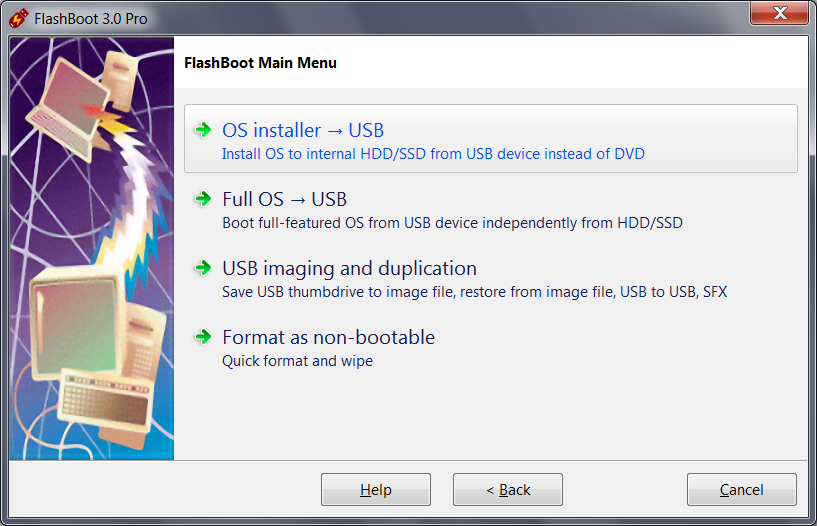
FlashBoot is a tool to create bootable USB disks, USB Flash Memory keys and cards mainly. What are the benefits of such devices for you? Let's see: unlike the most bootable medias, bootable USB Flash keys are very handy: compared to floppies, they have much bigger size, speed and reliability, compared to CD-ROMs, they are random write access devices, so you can backup your data to the same media where you booted from, without need to reformat (reburn) the entire media. Again, the cost per megabyte for them continues to cut down, which is not the case for CD-ROMs and floppies.
And the most important thing is that you can use bootable USB Flash Disk almost everywhere, on any PC that has USB port. Are you going to repair your PC at your work without CD-ROMs, floppies or other media? No problems anymore. Or you have a laptop but without a CD-ROM drive? Even if with a CD-ROM drive, you can't work with it for a long time: boot device is accessed quite often, and battery power is obviously not enough to supply laser for a long time. Perhaps you are home user with a desktop PC. And you are ready to repair it with your favorite bootable CD-ROM, OK. But what if CD-ROM drive fails? Will you be able to boot or to get your backup data back?
With bootable USB Flash Memory key, you may boot every PC with USB ports, regardless of non-present or broken devices, because there's no need for any extra devices. You don't have a media size limit of 700 or 800 MB anymore, and buy a big or a small disk depending on your needs. Just after boot, on every PC, you may save your files to the same device from which you booted, or restore them back. There's no need to reformat (reburn) the boot disk, you just copy files and folders, and there's no need for extra hardware for such operations. Of course you may do some things you can't do under your OS: copy/modify system files (they are busy when OS is running), reinstall OS, repartition your main hard disk etc.
FlashBoot is a tool that makes USB disks bootable. It was specially designed to work with USB Flash devices. It is used to reformat flash disk (that's optional) and transfer system files to it. You have many options for your choice:
convert BartPE bootable CD-ROM to bootable USB disk
transfer DOS kernel only (you may get the files from installed Windows 9x, from Windows 9x setup folder, or use built-in FreeDOS)
convert floppy disk to USB Flash disk (a diskette or an image file may be used)
convert a bootable CD-ROM to USB Flash disk (again images are supported). There are some technical difficulties with supporting any type of CD-ROM here, see details below. But there should be no troubles with the most real cases. You may convert Knoppix and EBCD, for instance.
create Windows NT/2000/XP password recovery disk
create disk with NT/2000/XP bootloader. It would be useful when you have mistakenly configured it, and boot.ini file was left on unreachable disk (NTFS).
duplicate USB flash disk. Just creates a copy of existing disk USB flash disk, different sizes of source and destination medias are OK.
Types of convertible CD-ROMs include so-called 1.44-floppy emulation bootable CD-ROMs and no-emulation CD-ROMs based on ISOLinux.
FlashBoot is designed to be compatible with all types of bootable USB Flash disks, i.e. it is not binded to Transend, Kingston, HP, or to any other particular manufacturer of USB Flash disks.
FlashBoot is designed to be compatible with most of the BIOSes. Some of them require USB disk to be partitioned (USB-HDD mode), some of them require superfloppy format (USB-ZIP mode). You may choose disk format type between partitioned disk and superfloppy, when formatting your USB Flash disk with FlashBoot (if you choose to reformat). You may write the output to image file, transfer it to another PC and write it to physical device there (either with FlashBoot or with any other suitable tool, for example, with Linux dd command).
link:
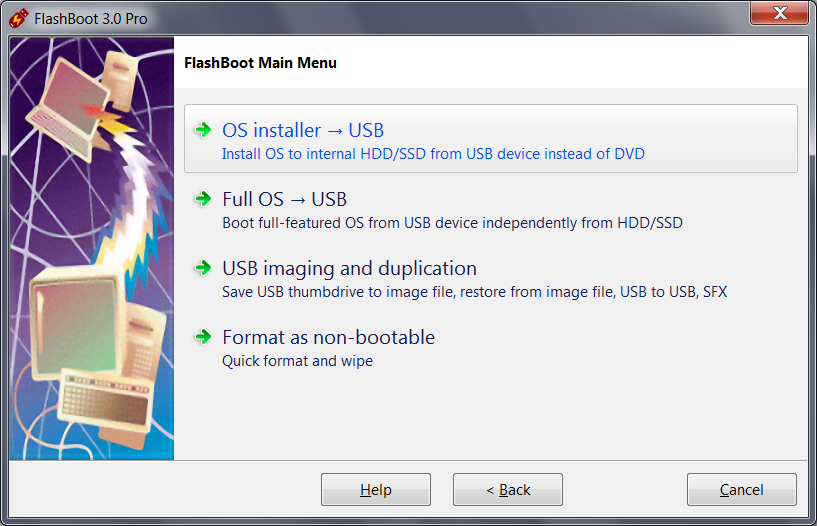
FlashBoot is a tool to create bootable USB disks, USB Flash Memory keys and cards mainly. What are the benefits of such devices for you? Let's see: unlike the most bootable medias, bootable USB Flash keys are very handy: compared to floppies, they have much bigger size, speed and reliability, compared to CD-ROMs, they are random write access devices, so you can backup your data to the same media where you booted from, without need to reformat (reburn) the entire media. Again, the cost per megabyte for them continues to cut down, which is not the case for CD-ROMs and floppies.
And the most important thing is that you can use bootable USB Flash Disk almost everywhere, on any PC that has USB port. Are you going to repair your PC at your work without CD-ROMs, floppies or other media? No problems anymore. Or you have a laptop but without a CD-ROM drive? Even if with a CD-ROM drive, you can't work with it for a long time: boot device is accessed quite often, and battery power is obviously not enough to supply laser for a long time. Perhaps you are home user with a desktop PC. And you are ready to repair it with your favorite bootable CD-ROM, OK. But what if CD-ROM drive fails? Will you be able to boot or to get your backup data back?
With bootable USB Flash Memory key, you may boot every PC with USB ports, regardless of non-present or broken devices, because there's no need for any extra devices. You don't have a media size limit of 700 or 800 MB anymore, and buy a big or a small disk depending on your needs. Just after boot, on every PC, you may save your files to the same device from which you booted, or restore them back. There's no need to reformat (reburn) the boot disk, you just copy files and folders, and there's no need for extra hardware for such operations. Of course you may do some things you can't do under your OS: copy/modify system files (they are busy when OS is running), reinstall OS, repartition your main hard disk etc.
FlashBoot is a tool that makes USB disks bootable. It was specially designed to work with USB Flash devices. It is used to reformat flash disk (that's optional) and transfer system files to it. You have many options for your choice:
convert BartPE bootable CD-ROM to bootable USB disk
transfer DOS kernel only (you may get the files from installed Windows 9x, from Windows 9x setup folder, or use built-in FreeDOS)
convert floppy disk to USB Flash disk (a diskette or an image file may be used)
convert a bootable CD-ROM to USB Flash disk (again images are supported). There are some technical difficulties with supporting any type of CD-ROM here, see details below. But there should be no troubles with the most real cases. You may convert Knoppix and EBCD, for instance.
create Windows NT/2000/XP password recovery disk
create disk with NT/2000/XP bootloader. It would be useful when you have mistakenly configured it, and boot.ini file was left on unreachable disk (NTFS).
duplicate USB flash disk. Just creates a copy of existing disk USB flash disk, different sizes of source and destination medias are OK.
Types of convertible CD-ROMs include so-called 1.44-floppy emulation bootable CD-ROMs and no-emulation CD-ROMs based on ISOLinux.
FlashBoot is designed to be compatible with all types of bootable USB Flash disks, i.e. it is not binded to Transend, Kingston, HP, or to any other particular manufacturer of USB Flash disks.
FlashBoot is designed to be compatible with most of the BIOSes. Some of them require USB disk to be partitioned (USB-HDD mode), some of them require superfloppy format (USB-ZIP mode). You may choose disk format type between partitioned disk and superfloppy, when formatting your USB Flash disk with FlashBoot (if you choose to reformat). You may write the output to image file, transfer it to another PC and write it to physical device there (either with FlashBoot or with any other suitable tool, for example, with Linux dd command).
link:
Suscribirse a:
Comentarios (Atom)